The RetroMini was released back in November 2017 and despite its good looks and authentic 240×160 Game Boy Micro LCD, it never really found its feet. The problem for the most part is that the factory firmware is very poorly implemented making many GBA games painfully slow or plain unplayable.
Many thought it would never happen, but after a reported 400 hours of work pcercuei has released the first iteration of OpenDingux for the RetroMini (aka CoolBaby RS-90).
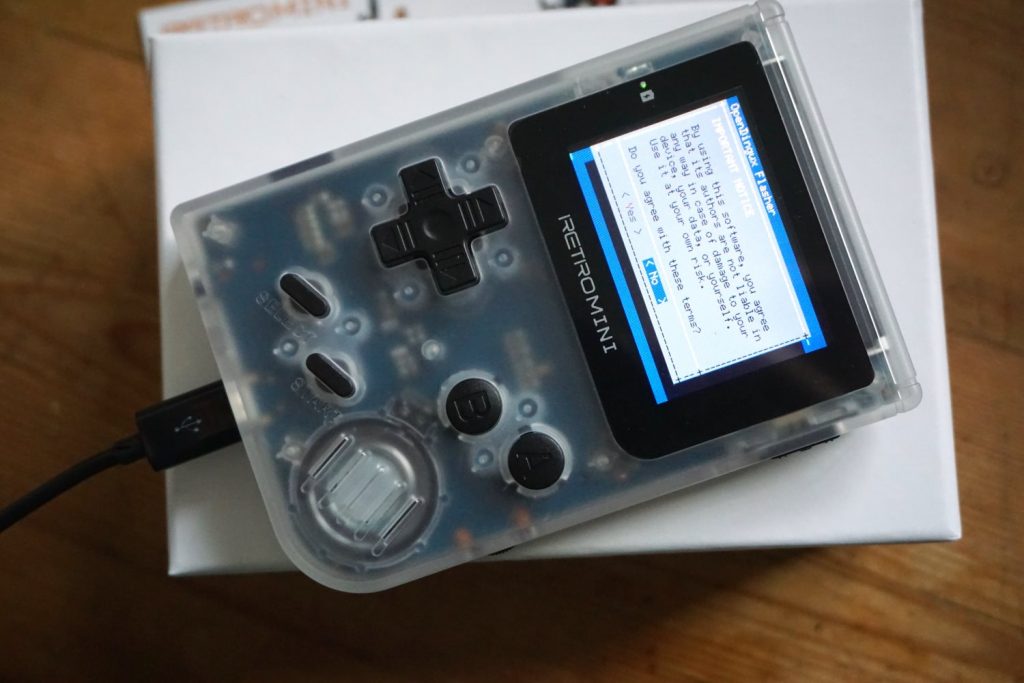
This paves the way for a similar level of development as the RS-97 has had, although it is important to bear in mind that the RS-90 is not as powerful as the RS-97.

Currently the ReGBA emulator is available for the device and it already out-performs the emulator from the factory. Having said that it’s worth noting that there are a few quirks to be ironed out if you’re not in to tinkering. I was unable to flash the device under Windows 10, despite the instructions saying it was possible, but in Linux it was simple enough. Also currently it doesn’t look as though you can load ROMs from the external SD card. I have been transferring ROMs from the SD to the internal memory through an SSH session in Putty.

The details and downloads for flashing your device can be found on pcercuei’s blog, and he’s graciously accepting donations for his efforts if you’re feeling generous.

The RS-90 can still be had at Aliexpress, and for a measly $28 it’d be rude not to. It’ll be fun to see what happens next for this cute and capable little handheld!
Update May 2nd: SD cards are now supported, you can flash the device as normal following the instructions on zcrc.me and external SD card loading will work. Also, there is a guide for flashing from Windows 10 kindly written by Great Crippler.

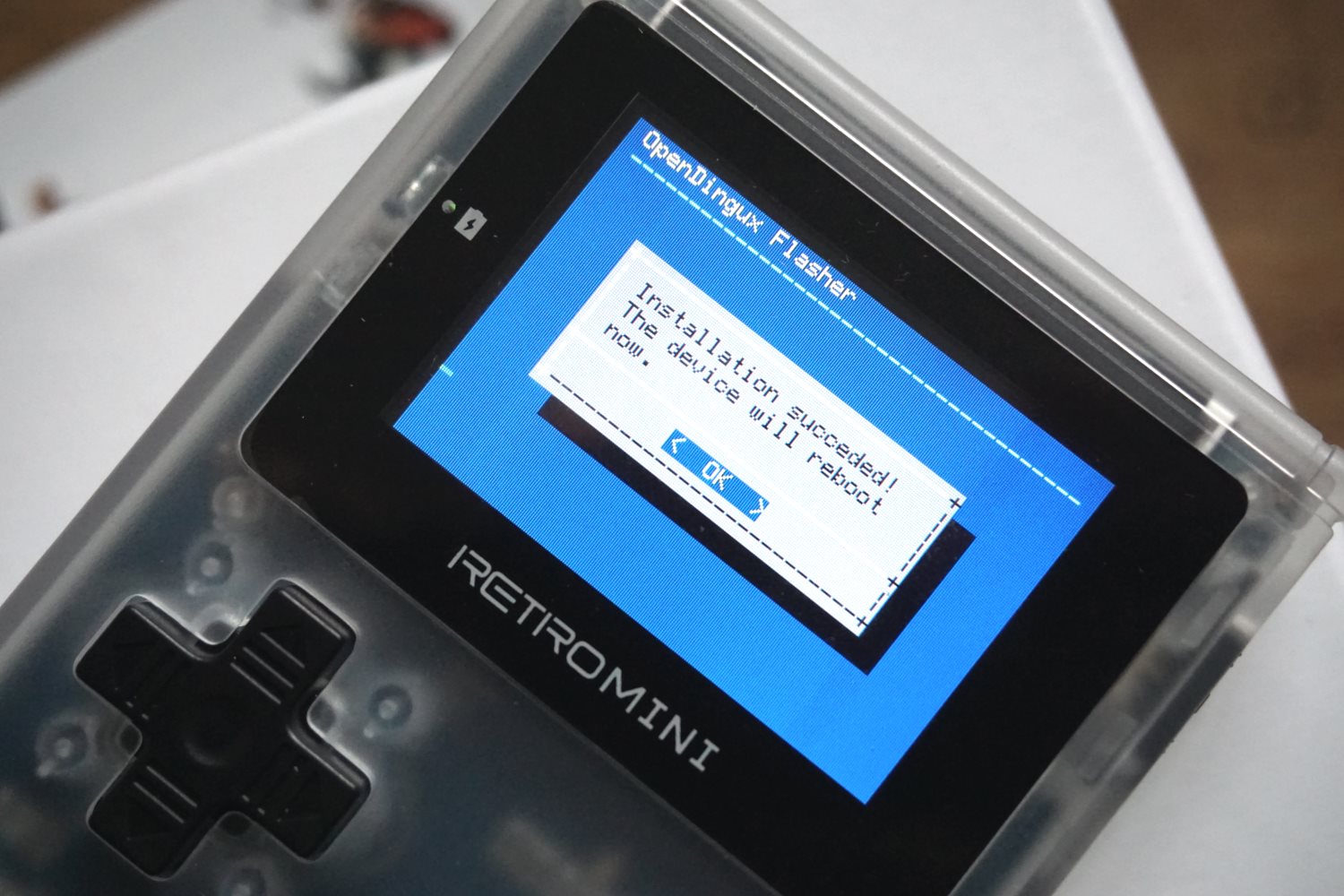
Do you have the original files?
i need them too
Anybody know how to remove this firmware and return to stock? OpenDinguX is cool and all, but somehow the GBA emulation is worse and runs slower than stock. I play around with the settings but nothing helps.
how to connect to the pc once the dingux is installed. i need install the emulator opk files
connect the retromini to your pc and open winscp or filezilla. ip address 10.1.0.2 with anonymous login. put the regba-2019.04.30.opk in /media/data/apps and it’ll show up on the desktop of your retromini.
i get errors when i try to connect
Is it actually the same screen as a Micro? I need to compare later, I swear my Micro has a smaller screen.
Other than the hard to use triggers I’m very impressed with the Retromini. The dpad is excellent, absolutely thrashing the Bittboy. In my opinion it’s as good as a proper old school Nintendo one, although maybe a touch sharper plastic on the corners.
Yep it’s the exact same screen, you can replace it with one taken from a GB Micro and vice versa. The screens are cheap and plentiful on AliExpress.
Any news about the “washed out” problem?
Had to disable Win10 driver signing (shift + restart, advanced, ‘7’) but it worked! Emulation is great. Imo the picture is worse? When I got the retromini I was really impressed with the screen but it seems like with dingux it’s all washed out. Could just be me tho, idk.
Great write up! Any chance you’re going to look at the RetroFlag Gpi Case?
When I can get hold of one, yep
Excellent news!
screen is so damn tiny…
It’s the same screen as the GB Micro, and yeah it’s small. But at least it’s the correct resolution for GBA.