First off, I don’t want to call this a review. There are a number of reasons why – the main one being I don’t think you can accurately “review” a console. There are too many variables. Secondly, the OUYA hasn’t officially even launched yet. Yes, all the Kickstarter backers have been sent their OUYAs, but the retail launch hasn’t yet occurred, (although it will very soon, from all reports). And thirdly, I really haven’t spent a lot of time with the OUYA in order to give it a well rounded review, even if such a thing were possible…. So what I share today isn’t a review, just some thoughts based on my experience so far with the OUYA. Things may change, firmware may be updated, new apps and games are coming out… But as of right now, here is what I think. If you have considered getting an OUYA, maybe my experience could help you make your decision.
Right off the bat, the user interface is not very appealing, inviting, or user-friendly. Once you get past the initial set up (tethering the included BlueTooth controller, setting up your WiFi, downloading and patching the latest firmware…) you are greeted with a weird orange to purple gradient background with 5 large words.
OUYA
___
PLAY
DISCOVER
MAKE
MANAGE
There are some smaller words on the screen as well, your username (which you had to enter in the original set up) at the top, and “(o) select (y) controller off” at the bottom. And that’s it. It is nothing like the 360-esqe GUI mock-ups they showed on the Kickstarter video. It’s more like a Zune HD with a bad screen that is changing colors.
But you can’t judge a book by it’s cover, right? All that stuff can be changed later. Maybe this is just what they could get out the door in time for launch, and they will pretty it up later. It’s possible.
But it’s not just about ascetics It’s about functionality. What do those words mean? First, OUYA is not selectable – it’s just part of the back ground. Your username is also not an option. You can only pick from PLAY, DISCOVER, MAKE, and MANAGE.
Before I go on, I seriously want you to think about what you would expect those 4 words to do. Well, MANAGE seems pretty straight forward, right? It’s the settings and options. MAKE? Well that probably is some developer stuff, since the OUYA is an open platform and the console is the developer kit all in one, right? Ok… PLAY is obviously were the games are… And DISCOVER… well, that has to be like for the web and stuff like that are. Social media and the like… So maybe apps?
Those guesses are not accurate. Well, the MANAGE is pretty spot on, but the rest are not right, at least not the way I expected them to be.
If you click on PLAY when you first start it up, it will say you have no games, and your only option is go back to to the main screen. How disappointing is that? You fire up your new no-physical-media game console, and click PLAY and it says you can’t do that yet. Major bummer. What PLAY will do, once you download some games, is let you play the games (and apps) that you download through the OUYA store. Not anything you may have gotten from another source (side-loading, the Amazon AppStore, downloading from the internet, etc.). More on that in a minute. But, when you first fire up the OUYA, PLAY is empty and useless.
The next option down is DISCOVER. This is where I though you might find apps and web browsers and social media. Nope. Discover is just the link to the OUYA store. Now, it is true that all the games and apps are free to some extent from the OUYA store, that “to some extent” could be a demo-style level or two, or a time-based trial mode, or something ad-based (which I have yet to find, actually), or something freemium. So, no credit card needed, and no cost to download, but how much you can do with that download is up to the developer. Also the store gives absolutely no indication on how much the games/apps will cost, or what model of “Free” the game/app follows. So you basically have to download it and try it before you find out what the deal is, and even then it may not be clear until you click “purchase” and have to hastily cancel before paying $15 for that 20 year old RPG that was ported from a home console to a phone back to a home console…
Next is MAKE. To be fair, MAKE is supposed to be for developers. Without getting into the whys and how-tos, basically, if you are not a developer, but you do want to use apps other than the ones offered from the OUYA store… or if you want to use the Web Browser that they did include with the system… you have to go to MAKE to use those apps. Initially, it would tell you that you needed to sign up for a (thankfully free) developer account to do anything with this option… THEN it would give you an annoying pop-up message that you haven’t uploaded any apps yet, (meaning to the OUYA website) every time you choose that option. They have thankfully turned that off. (at least the nag-ware “WHERE YOUR GAMES AT BRO?” pop up is gone. Since I did sign up for a developer account, I don’t know if it still bugs you about that or not.) So, for most people, I would imagine that MAKE will be the most often used option, or at least a close second after PLAY.
So basically MANAGE was the only one that is what you would expect it to be, settings and options, so 1 out of 4 make sense. Well, PLAY does make sense after you download the games, it is just disappointing that it is just blank when you first start up the system.
So the user interface could use some work. If anyone from OUYA is reading this, my first suggestion is to make it not look like someone melted a crayon on your placeholder screen. Add some icons, make it more visually appealing. Secondly, merge PLAY and DISCOVER. Just make PLAY have the games I have already downloaded first, in some visually appealing way that I can organize by Last Played, Genre, Last Downloaded, Most Often Played, Favorites (that I pick), etc. – and THEN have the OUYA store games there in a similar format. Pretty much like any other console out there. One “page” / “card” / “blade” / “tab” / “section” with my stuff, and another with the stuff that could be mine. But both under the “PLAY” heading. It would not just be better for the initial start up, but seems to be working financially for all the other players in this field. Let me see what I got, and what I’m missing, all on one screen.
Secondly, forget “MAKE”. Have the developer stuff tucked away in the MANAGE section somewhere. Put “APPS” instead, or “SIDELOADS” or maybe “DO”. I know you are a business, and you want us to buy everything from your store, but you chose to make your console “open” and based on an open operating system, don’t try to hide our side-loaded apps.
Now… moving past the Operating System / Firmware whatever you want to call it – and on to what makes or breaks a game system… GAMES.
To be blunt, as of right now, OUYA games are not worth it. If you have an Android tablet or phone, you pretty much know what Android games are. Now, take away the portability and the touch screen ease-of-use, and make the picture really big. Boom, you have an OUYA. Seems pretty obvious, I know. but that’s what you got. I’m looking at the FAVS section of the DISCOVER OUYA store right now, and the first one is Final Fantasy 3, a game that came out in 1990. Then you have two forever-running games, one forever-jumping game, and a 3-D forever runner game… There are a couple of shooters, a text-based game, and a couple of shooters…
Again, there is hope that the games will come with time, but I can only report on what is, not what might be.
But what about the apps?
…
Yeah, what about the apps!? XBMC was supposed to be there at launch. As of now, it is not. OnLive was supposed to be there at launch. As of now, it is not.
In fact, there are a total of five options under the “APP” genre of games… (yes, that’s where OUYA buried these – in a sub-section of one section of “GAMES”.) The sum total of apps offered by OUYA as of May 30, 2013 are as follows…. TwitchTV, TuneIn Radio (not the Pro version), BlueBoard (which has something to do with BlueTooth), B00T (which is an “AutoPilot” that lets you add one of your install apps to the OUYA boot sequence, so it is automatically started when the device is completely booted), and Game.Minder, (which reminds you when a game you liked is set to be released).
Notice, no media players at all (TuneIn radio plays internet radio stations, but not local media), no YouTube, no Pandora, no Hulu, no Netflix, no Amazon Video, no Vudu, no office apps, no email, no WEB BROWSERS, no social media, no video chat… nothing. A couple of tweaks, an RSS reader, a net radio, and a locked-in video player.
The Web Browser they included with the system, I remind you, is buried in the MAKE menu, and is not available to be added to the PLAY menu.
Notice there is no file browser included with the system at all.
Once you figure out how to side load apps, things get a bit more interesting. But not everything works. I may talk more about that later, but as for now, I will end with what OUYA offers out of the box. It’s disappointing. I hope it gets better, I really do. After seeing the direction the big name consoles are going in (namely TV and SPORTS and EXTRA FEES FOR USED GAMES) I really want a new player in the field. But it is going to take some major work and some great games to come along to make OUYA that player.

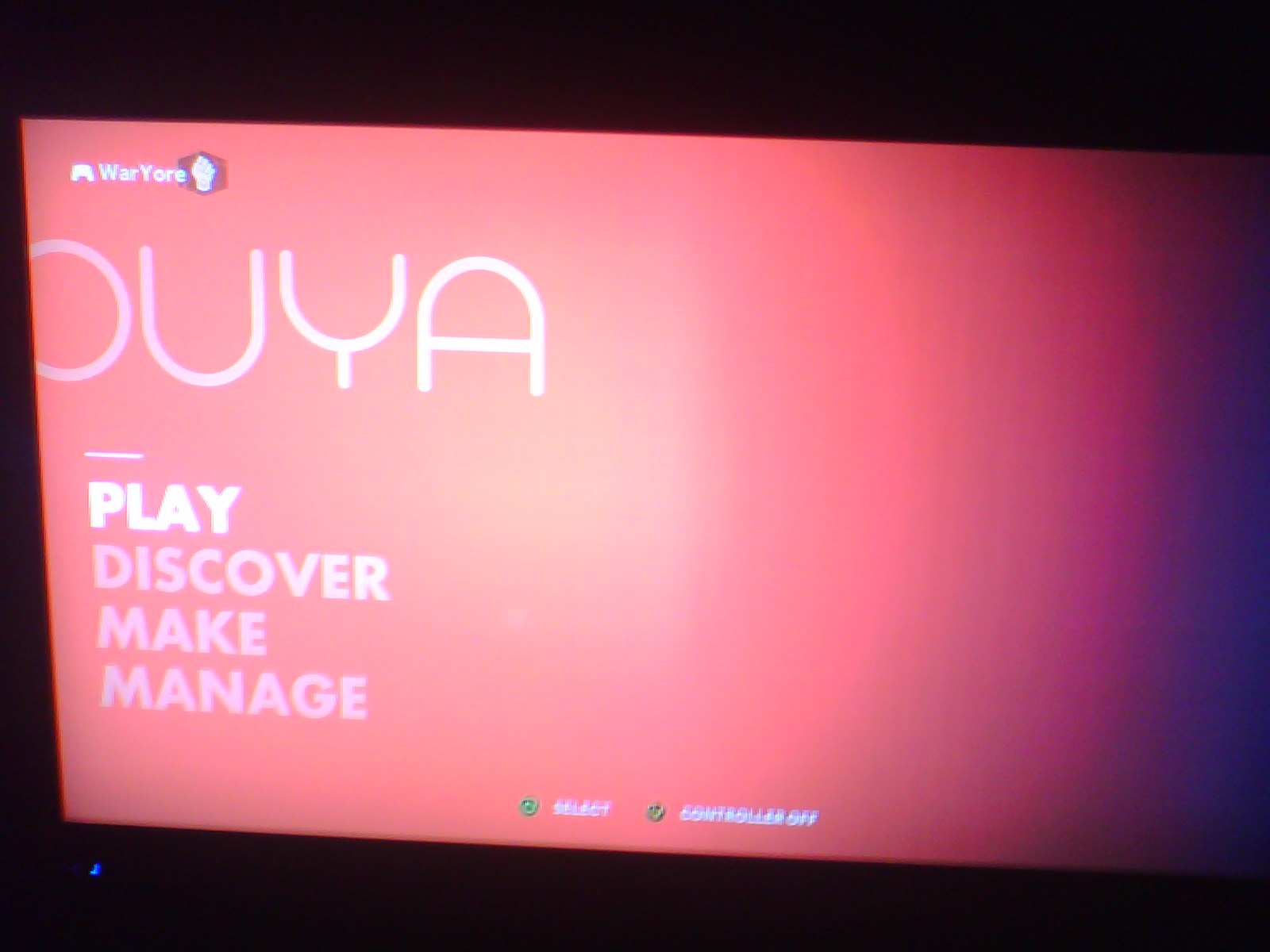
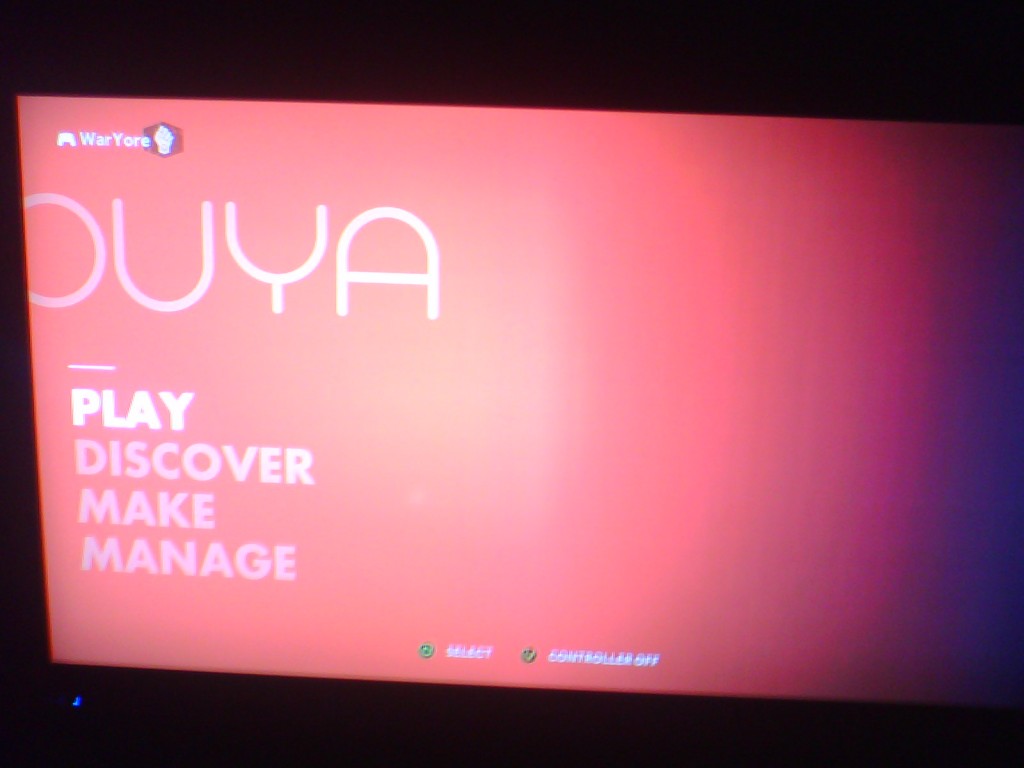
Of course, this means users will have to get past Ouya’s own clunkiness and how intrusive the interface will be. Ease of use for any of these apps depends on how open Ouya wants its own system to be, and whether it will be designed to be anything but a game loader. The root-friendliness of the Ouya will help, though. Even if the default Ouya interface is completely useless for anything but selecting games, if it’s an open platform and rootable, Android developers and hackers will be able to work with it and turn it into its own Google TV-like platform. Ouya could be the first platform to host a home theater version of CyanogenMod. Google TV devices have felt very cramped and limited, and an open Android device that outputs to HDTVs while having a home theater-friendly form factor could be just what Android has needed to make it big in the living room.
Great post Chad. Very interesting.
I know a indie developer thats releasing their first game onto the Ouya, it pretty much screams as a android game and it plays well too but i don’t expect it any different if it were to release on the google play market.
I haven’t heard a peep from them since I preordered in January.
I’m sorry it’s not as cool as we thought it would be. Hopefully it may become so over time.
It’s a shame that the Ouya doesn’t seem to be living up to most people’s expectations. I had high hopes for this project and still hope they can turn this into something great. Heck, even if it turned into an XBMC/Emulation monster, it would probably be worth picking one up.
Either way, some hacker is bound to flash this thing with Linux and make a sweet $99 computer out of it. I’m sure I’ll end up with one sooner or later.
There are emulators in the OUYA store. NES, SNES, N64, and even DS. I’ve only tested the SNES and NES ones so far. One has links to Public Domain ROMs, and the other has an actual ROM store – not selling pirated games, but selling ROMs released online, after the system was off the market. So none of the emulators are for “pirated” games. But they do both have methods for including ROMs you have found from other sources.
No XBMC yet – I haven’t even got it to work as a sideload yet. But it is still supposed to be coming, and I have read that some people have gotten it working, just haven’t seen it myself.
I don’t doubt there will be some who install some other flavor of Linux on the thing, but really I just expect Cygenomod to do it’s thing with a more standard flavor of Android. But I am sure there will be Ubuntus for it eventually.
Good overview Chad. It looks like the team have a lot of work to do before June 24th. I hope they pull it off, otherwise it’ll be over to the Cyanogen team to make this thing decent.
At least the hardware is solid, that’s a start.
Yes, the Hardware is pretty solid. I should have said more about that. The controller is a little wonky because the face plates are designed to come off so you can change the batteries (2 AAs – 1 on each side). So every once and a while the face buttons get stuck beneath the face plate if it is not down all the way. Other than that, I like the controller. The touchpad is useful, and doesn’t get in the way as much as I thought it might. I just wish there was a way to scroll. I have yet to figure out how to scroll on the web browser.
I didn’t get into side-loaded apps either, but I will say that Netflix looks good on this thing, once you get it loaded, and playback is full 1080p if you have a fast enough internet connection. I also played OnLive on it via side-load. It worked well for me. I think it may have been 720p, but I’m not sure, and since it was a sideloaded app, it was not optimized for the OUYA hardware, when/if it comes out natively on the OUYA, I expect it will be better.
And since I brought up the OnLive thing, on my sideloaded app, there were some games that would not play – not because they wouldn’t work with a controller, but because they were “not licensed for use on Android”. I don’t know if those will work on an OUYA native app or not, if there ever is one.
I have an OnLive MicroConsole, which really could have been a powerful thing if they had included apps, it has a much better interface than the OUYA. Anyway, all of the games work on that, so if you are like me and thought you could replace your OnLive MicroConsole with an OUYA, it doesn’t look like that is possible. (For the record, the OnLive MicroConsole only goes to 720p.)